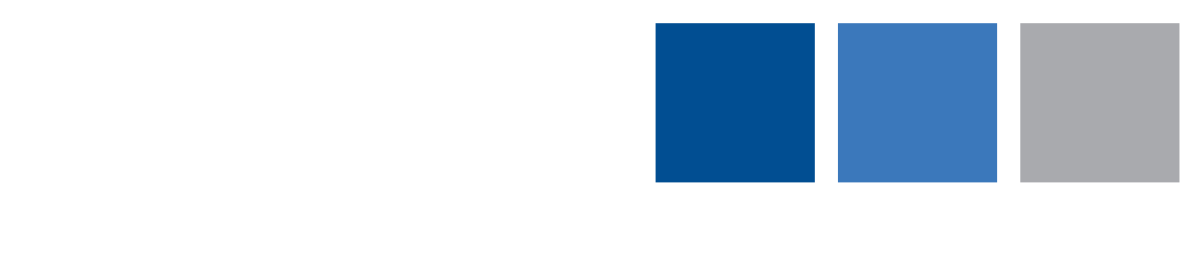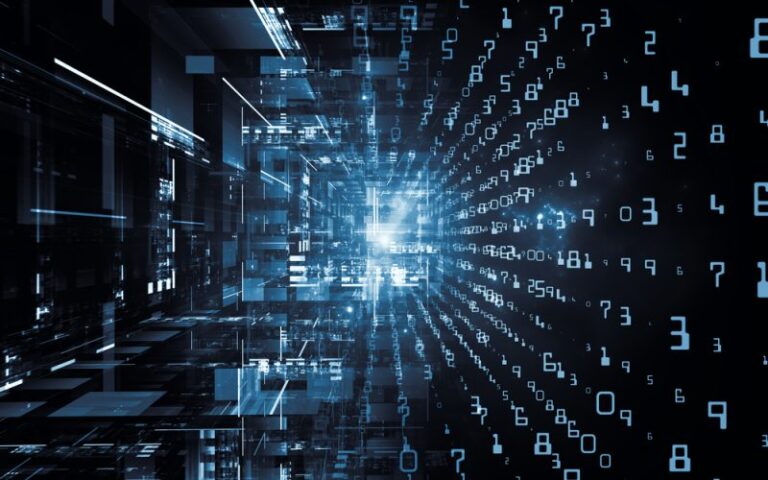Don't fall into the password trap too! Follow these little tips
Every year, on the first Thursday in May, we celebrate the Word Password Day, a day dedicated to promoting best practices in cybersecurity. It was created in 2013 with the goal of raising awareness of the importance of carefully managing one's passwords.
What is a password?
In computer science, a password (literally "password"), also sometimes called password o access key, represents a sequence of alphanumeric characters and symbols, used to uniquely access a computer, e-mail, network, program, or automated teller machine. Usually associated with a specific username, this pair, username - password, provides login credentials for many authentication procedures.
How to create a secure password?
With a little effort and a lot of cunning! (Also because then you have to remember them). In 2023, the password most common worldwide was "123456", used more than 4.5 million times. In second place is "admin" with over four million uses. In addition, both "12345678" that "123456789" have been used more than a million times.
Here are some of the most commonly used passwords in Italy:
- "123456"
- "juventus"
- "password"

In addition, it is usual to have Post-it notes or reminders on phone notes, however, one must remember that a password must remain secret, it must be known only by those who are authorized to access a given resource.
Some useful tips:
- A password does not have to consist of a full word;
- It must be at least 12 characters long;
- Must contain uppercase letters, lowercase letters, numbers and special characters.
Here is a practical example: R1c0rD@t1d11N53r1ir30TT1m3P@550rD! (Remember to enter excellent passwords!).
Our advice is also to use phrases or words that are important only to you, but that no one could imagine. We know your dog is important, but if you use his name, it is easy for someone to soon know your password. Regularly monitoring the activity of your online accounts can help you detect unauthorized access early. Remember also that passwords should be change at least Every three months.
The Password Manager
You can get help from a manager, software that helps users store and manage passwords. These are stored in a digital repository protected by a single master password. The manager retrieves the passwords for you when you need access to the various accounts.
Every year people spend 7 to 12 hours remembering passwords or resetting forgotten ones. A password manager, in addition to remembering your passwords, protects them with encryption and generates complex and unique passwords for you for each account. You just need to set up the password manager and protect it with a master password, which will be the only password you need to remember. All passwords will be kept in your digital vault.
The Multi-Factor Authentication (MFA)
MFA is a tool that improves your online security. Let's find out its benefits together:
- Reducing the risk of security breaches: adds an extra layer of protection. Whereas in the past a combination of username and password seemed sufficient, weak or stolen passwords can be used for fraudulent attacks and data breaches. MFA requires additional authentication factors, such as a code sent to the phone or the use of biometrics, greatly reducing the risk of unauthorized access.
- Simplified access: MFA allows users to manage multiple accounts and passwords more easily. Even if one password is compromised, it is rare for a hacker to also possess a second or third authentication factor.
- Saving time for IT administrators: In addition to simplifying the login process for users, MFA saves time for IT administrators. Passwords do not have to be completely eliminated, but MFA adds obstacles that block attacks.
- Regulatory compliance: MFA helps meet regulatory compliance requirements by ensuring that access is adequately protected.
Involve colleagues and provide informatic security traininga are crucial steps to ensure better online protection. If you need additional advice, our CyberBrain team Is ready to help you.